Standard Always included
To ensure you have a good start with your intranet, the standard module offers all the basic functionalities.
Schedule a DemoWith Luna Intranet, we want to improve your workaday. Instead of using multiple different software systems, Luna Intranet combines services into one easy-to-use system. With flexible modules and personalized support, you’ll be able to manage your intranet all by yourself - in no time flat.

To ensure you have a good start with your intranet, the standard module offers all the basic functionalities.
Schedule a Demo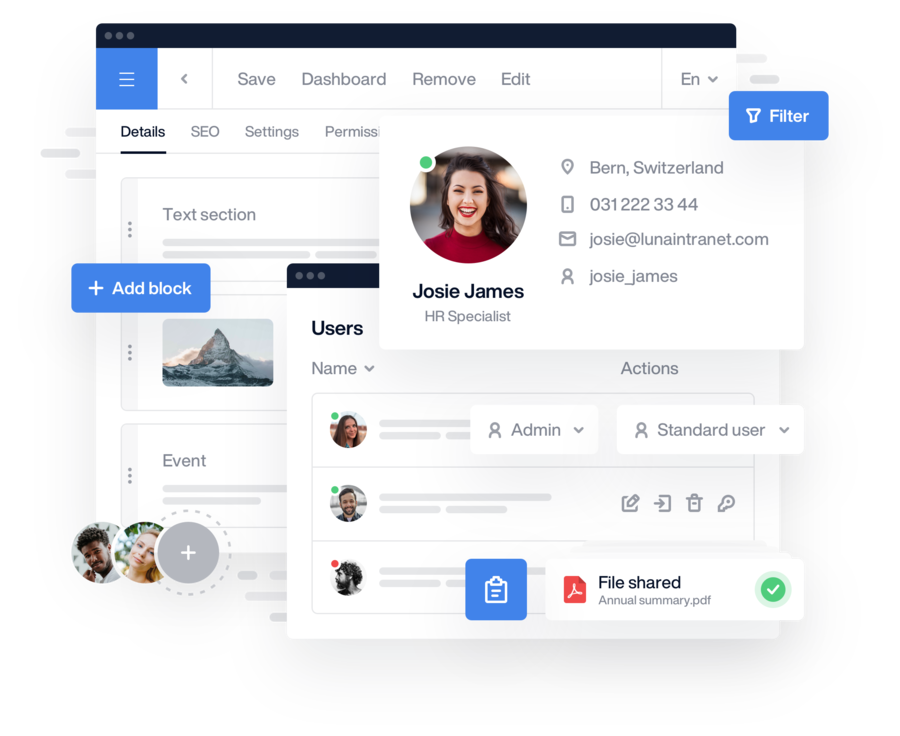
Managing content has never been easier. Authorized intranet users can enter and edit the content on the intranet itself. In the history section, older page versions can be reloaded and all changes made can be checked. A new feature is the auditing mode. When this mode is activated, a person will be assigned to check and approve the page. Furthermore, comments can be made on the intranet, which are managed by the PageOwner. Luna Intranet is a multilingual platform, all content can be entered in multiple languages. Content that is displayed on the intranet is administered and edited in the media and document management system. The integrated DMS (Document Management System) offers all functions for a smooth workflow of documents.
Schedule a Demo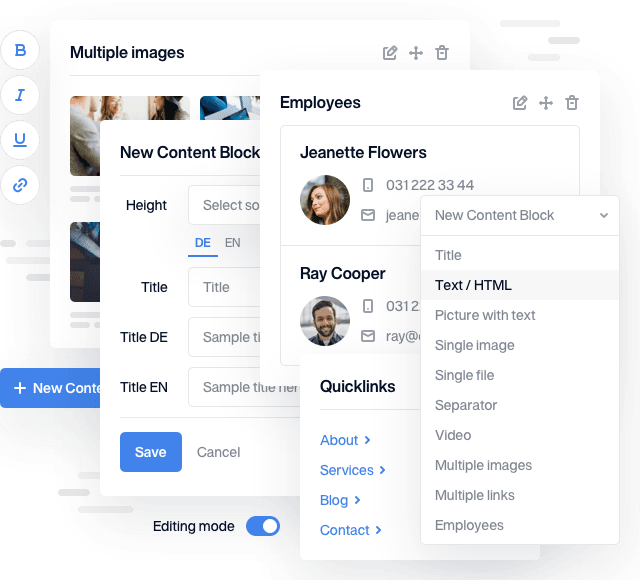
Is your inbox full of applications and you've lost track of who you've written what to? The new Luna module simplifies your work. It lets you manage the whole process in the tool itself.
Schedule a Demo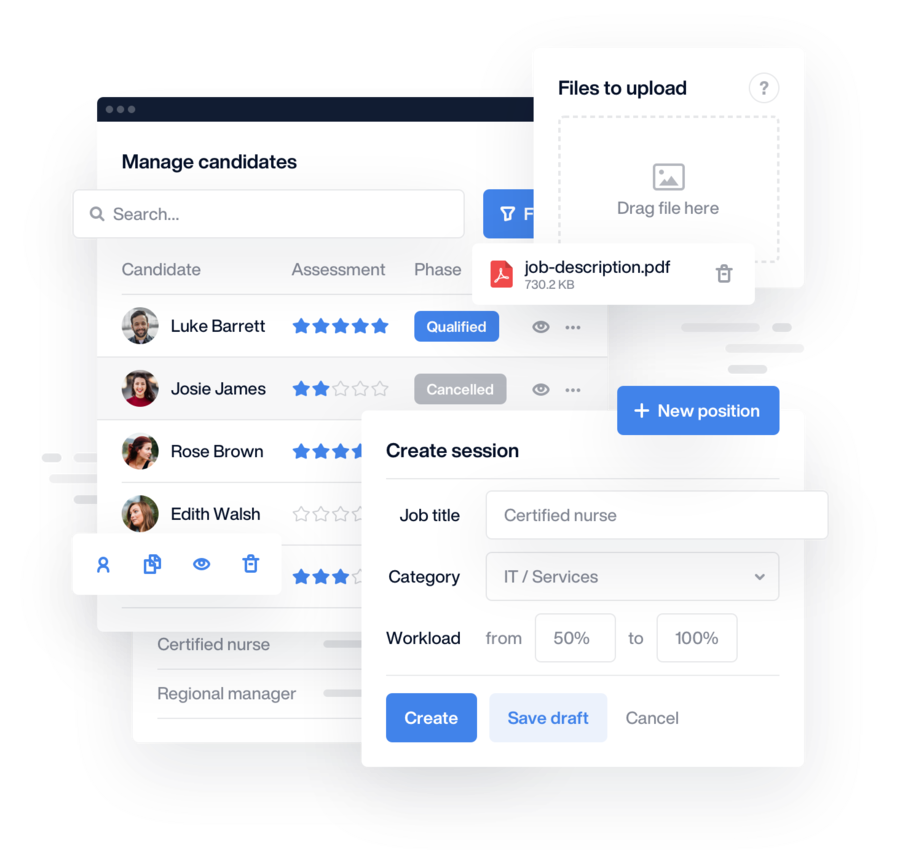
The Critical Incident Reporting System (CIRS) is a reporting system of critical incidents and near misses to improve patient safety. This Module offers all the necessary functions and workflows for the successful use of a CIRS, all of which can be accessed directly from the intranet.
Schedule a Demo
Luna's ticket system is the solution for a successful customer experience. The service desk module is tailored for your employees. Questions or requests are quickly entered and forwarded to the responsible person or division to provide excellent support.
Schedule a Demo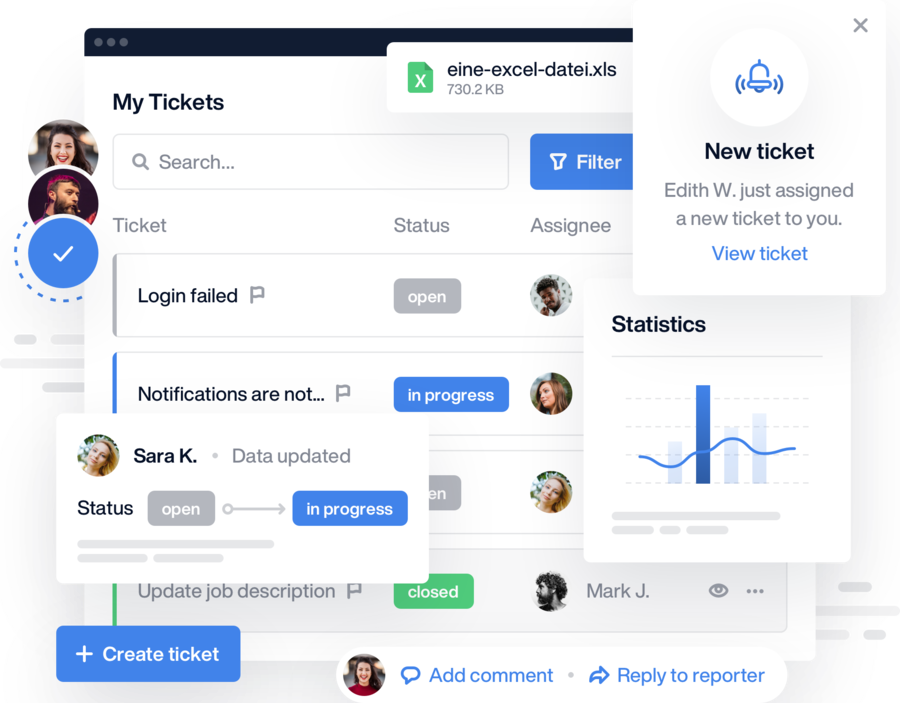
With the contract management module, you have your contracts under control. Set deadlines and responsibilities and store digital contract documents on the intranet.
Schedule a Demo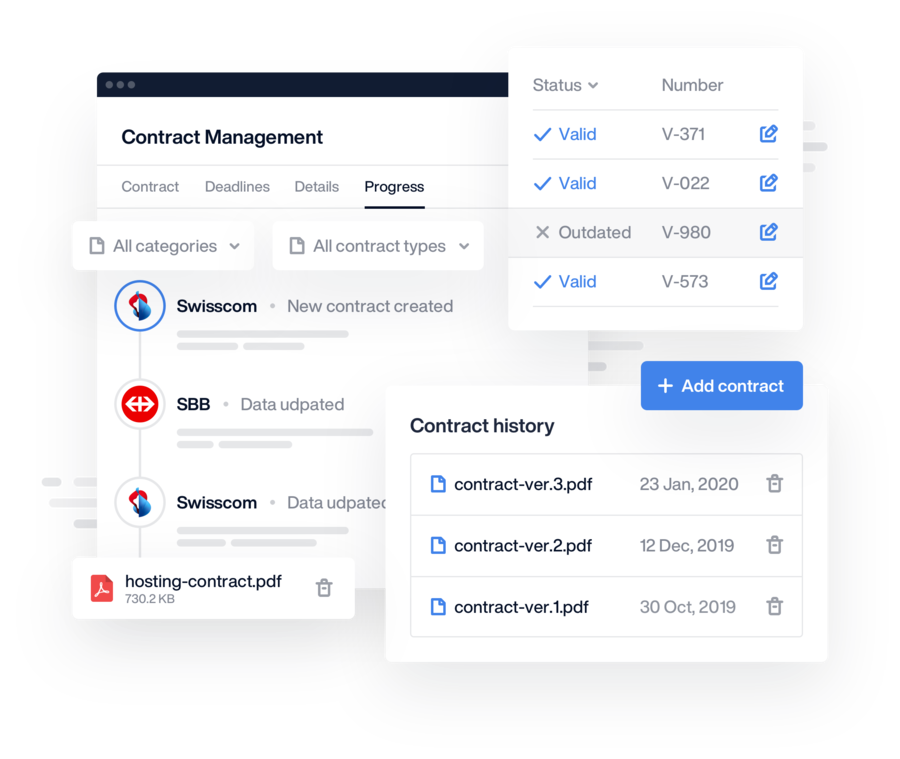
The Messenger Module allows you to instantly reach your employees via email or SMS notification, regardless of their device.
Schedule a Demo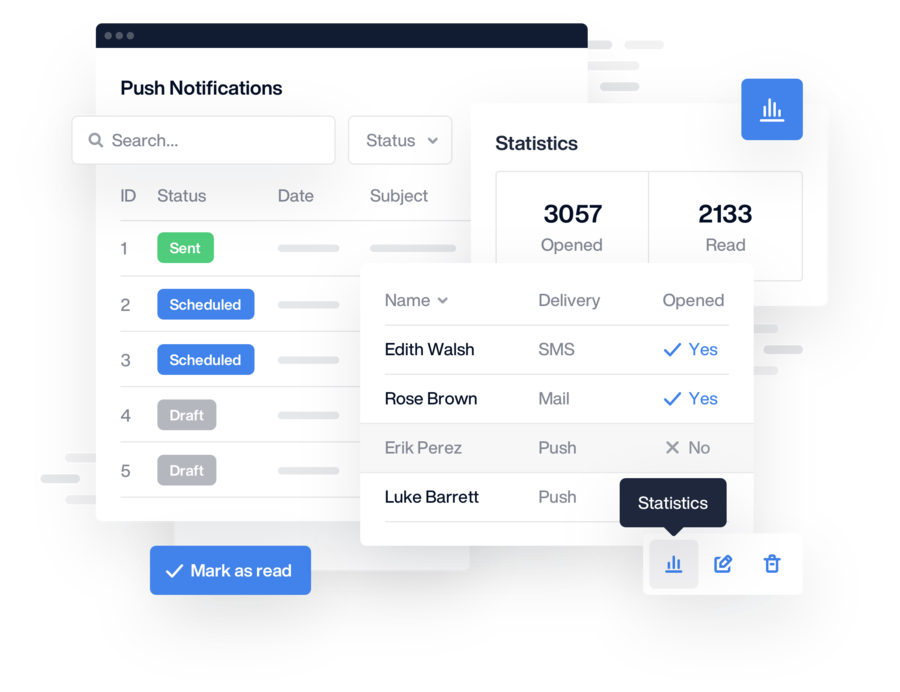
A new board member is to be elected? Your team is to decide on a specific tool? With the voting module you can easily create and evaluate votes. The intranet users can then easily select and comment on the given choices. This way you don't need to keep a list and you can see the result of a vote directly at a glance.
Schedule a Demo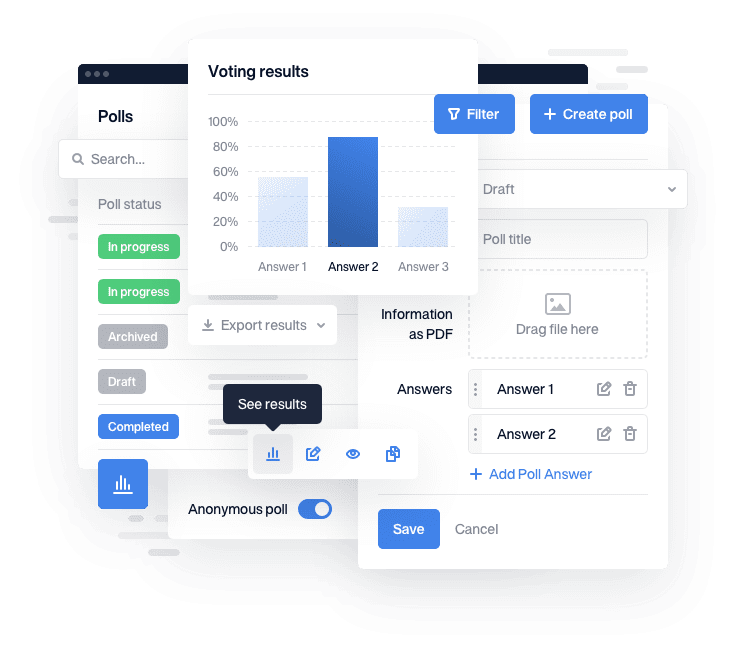
With the course management module you can manage your courses, trainings, events, and participant lists in one place. All employees can easily and quickly register for a course.
Schedule a Demo
Unexpected absences of personnel are common. When looking for replacements, many companies still call their colleagues at home. The Short-term Assignment Module will reduce the time wasted on calls.
Schedule a Demo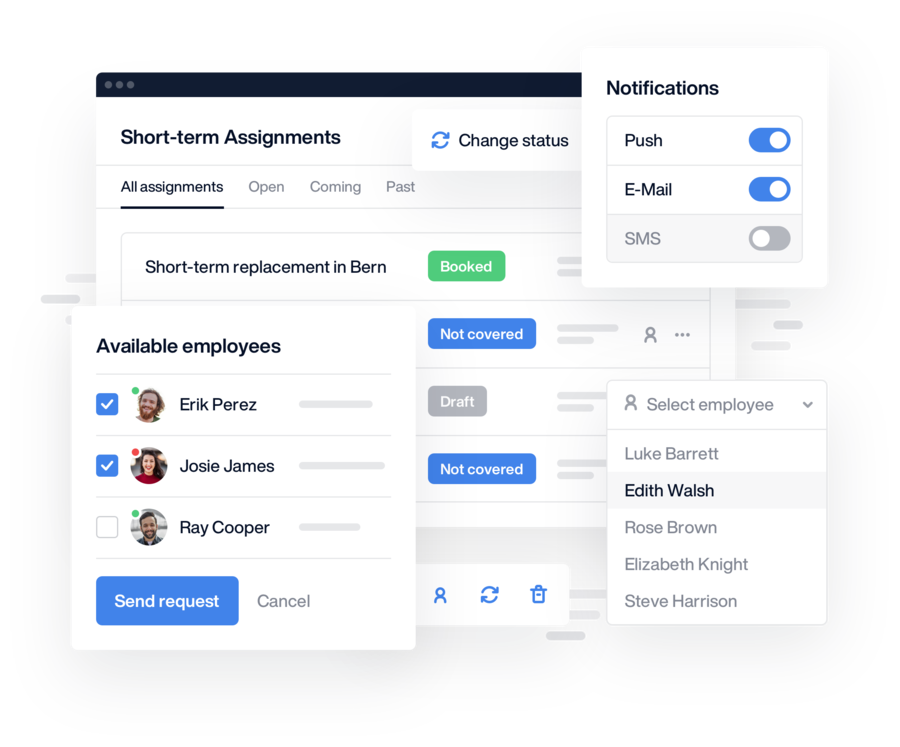
The External Contact Module is an easily accessible directory listing various external contacts and services. In this way, your employees can benefit from the organization’s internal network.
Schedule a Demo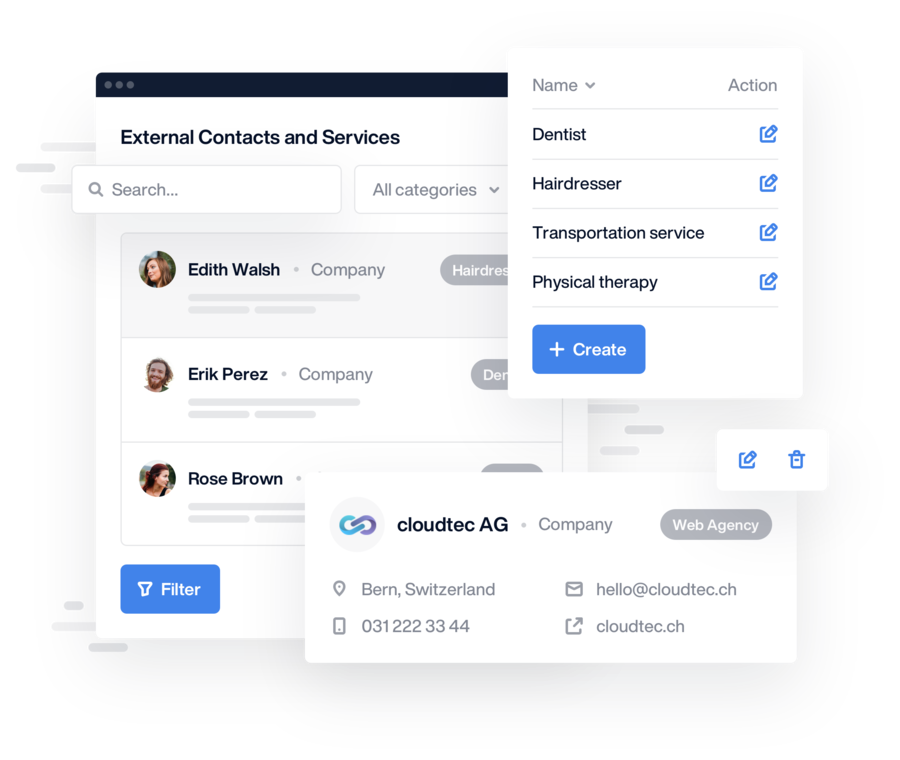
The Single Sign-On Module makes it possible to synchronize the user data of your employees directly with the Active Directory.
Schedule a Demo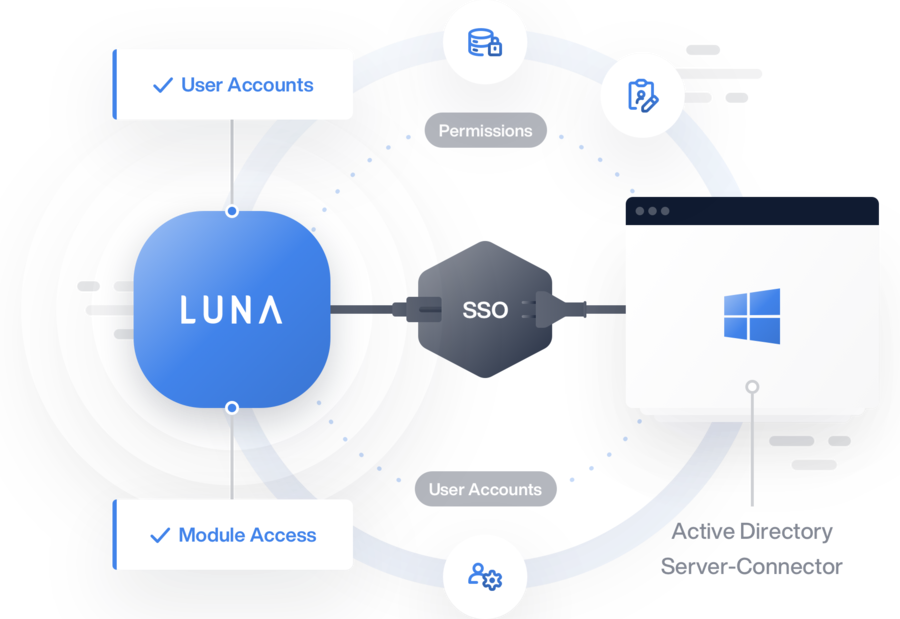
The Marketplace Module is a digital bulletin board which can be used by everyone who has access to your intranet.
Schedule a Demo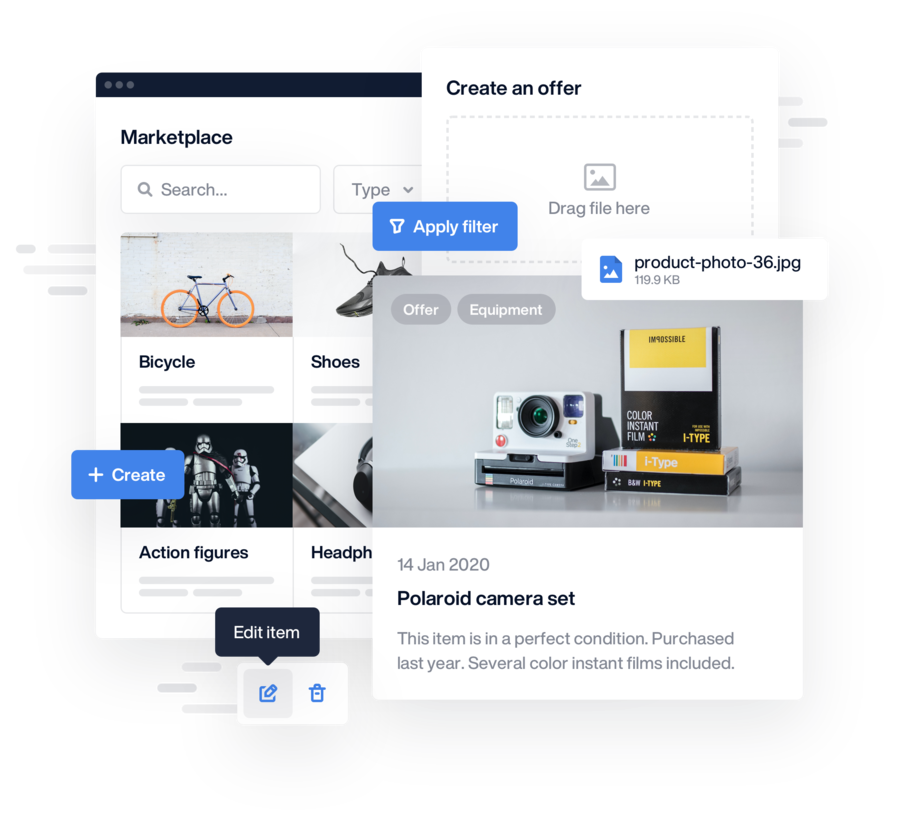
The Library And Loan System Module gives you access to books and objects across various locations. Every item is marked with an ISBN number.
Schedule a Demo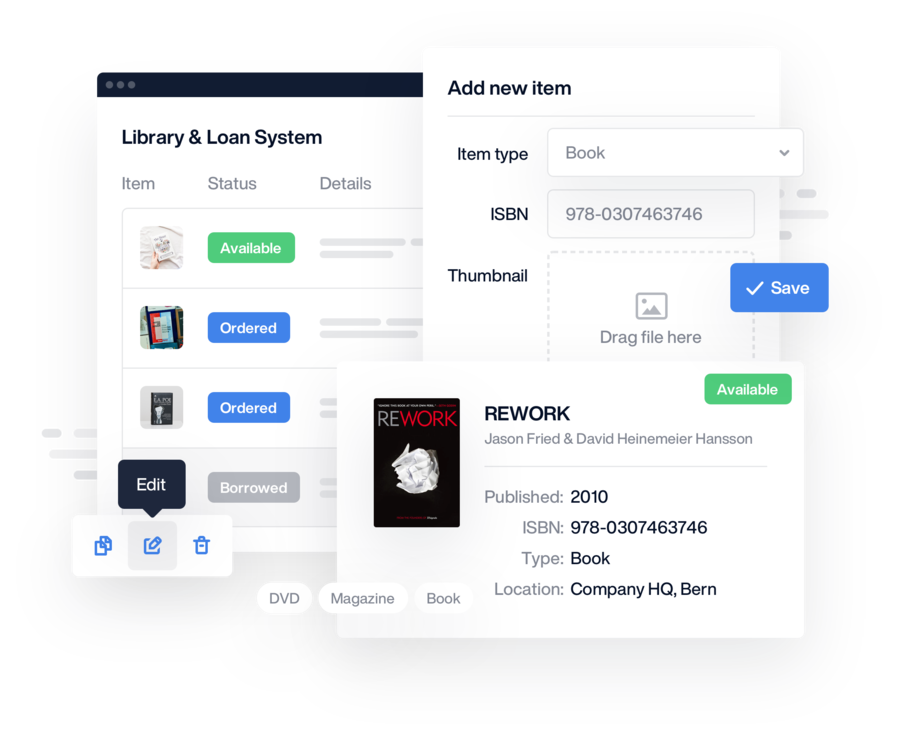
The agenda module allows board members, shareholders or cooperative members to submit and vote for agenda items for general meetings. If the vote reaches a certain percentage, the agenda item is included.
Schedule a Demo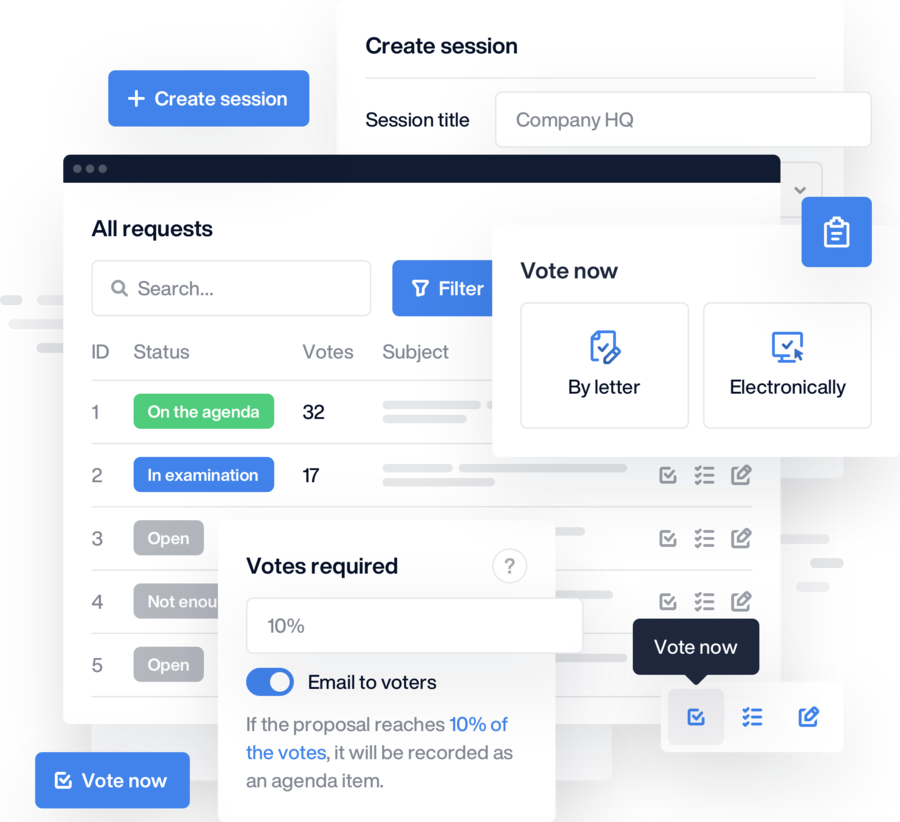
Are you looking for something unique? Luna is a very flexible platform that can be extended according to your needs.
We are a team of nine people, who develops and implements intelligent software solutions. If required, our team can develop a customized module for you. Please contact us to get more informations.
Contact us